Inventory Management with Business Central WooCommerce Integration
In the fast-paced world of e-commerce, efficient inventory management stands as a cornerstone of success. The ability to accurately track, control, and optimize inventory levels can make or break businesses in today’s competitive landscape. As businesses strive to stay ahead, the integration of Microsoft Dynamics 365 Business Central and WooCommerce offers a powerful solution to enhance inventory management. In this blog post, we’ll explore how to enhance inventory management with Business Central WooCommerce Integration and drive operational excellence.
The Challenges of Inventory Management in E-commerce
E-commerce businesses often grapple with challenges related to inventory management. The need to balance supply and demand, prevent stockouts, and minimize carrying costs can be complex and demanding. Traditional manual methods of managing inventory can lead to errors, delays, and missed opportunities. As businesses grow and expand their product offerings, these challenges become even more pronounced.
The Power of Business Central-WooCommerce Integration
Enter the WooCommerce Business Central plugin, a solution designed to streamline and optimize inventory management. This integration bridges the gap between your e-commerce platform and your business management system, creating a synchronized ecosystem that delivers real-time insights and seamless control over your inventory.
Let’s delve into how this integration enhances inventory management:
1. Real-Time Inventory Updates
With WooCommerce Business Central Integration, your inventory data remains up-to-date in real-time across both platforms. When a customer places an order on your WooCommerce store, the integration immediately reflects the change in inventory levels in Microsoft Dynamics 365 Business Central. This real-time synchronization eliminates the risk of overselling, stockouts, and discrepancies in stock data, allowing you to provide a seamless shopping experience for your customers.
2. Accurate Demand Forecasting
Accurate inventory management relies on precise demand forecasting. By integrating your e-commerce data with your business management system, you gain a holistic view of sales trends and customer behaviors. This valuable insight enables you to make informed decisions about replenishment orders, stocking levels, and product promotions. The integration empowers you to align your inventory with actual demand, reducing excess stock and improving turnover rates.
3. Automated Reorder Processes
Manually monitoring inventory levels and placing reorder requests can be time-consuming and error-prone. The Business Central-WooCommerce connector automates the reorder process by triggering purchase orders when inventory falls below predefined thresholds. This automation ensures that you always have the right amount of stock on hand to meet customer demands without overinvesting in excess inventory.
4. Streamlined Order Fulfillment
Efficient order fulfillment is a key factor in customer satisfaction. With the integration in place, incoming orders on your WooCommerce store trigger the creation of corresponding sales orders in Microsoft Dynamics 365 Business Central. This streamlined process accelerates order processing, picking, packing, and shipping, resulting in quicker delivery times and happier customers.
5. Centralized Inventory Control
Managing inventory across different platforms can be challenging, especially as your business expands. The integration centralizes inventory control by providing a single source of truth for inventory data. This eliminates the need for manual data entry across multiple systems, reducing the risk of errors and ensuring consistent and accurate inventory information.
6. Improved Reporting and Analytics
Data-driven decision-making is the backbone of successful inventory management. The Business Central-WooCommerce Integration provides you with access to comprehensive reporting and analytics that help you understand sales trends, product performance, and inventory turnover rates. These insights enable you to fine-tune your inventory strategy, optimize product assortments, and align your inventory with market demand.
7. Enhanced Customer Satisfaction
Accurate inventory management directly impacts customer satisfaction. The integration ensures that products listed on your WooCommerce store are available in stock, reducing instances of disappointed customers due to backorders or canceled orders. Happy customers are more likely to become repeat buyers and brand advocates.
Conclusion | Inventory Management with Business Central WooCommerce
In the ever-evolving world of e-commerce, mastering inventory management is essential for sustained success. The Business Central-WooCommerce Integration offers a transformative solution that empowers businesses to enhance their inventory management practices. With real-time inventory updates, accurate demand forecasting, automated reorder processes, streamlined order fulfillment, centralized inventory control, improved reporting, and enhanced customer satisfaction, this integration equips businesses with the tools they need to thrive in the competitive e-commerce landscape.
Investing in the Business Central WooCommerce connector means not only optimizing your inventory management but also elevating your overall operational efficiency and customer experience. As e-commerce continues to shape consumer behavior, businesses that leverage the power of integration will undoubtedly position themselves for growth and prosperity.